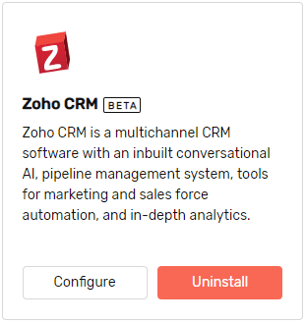Keep your team in Zoho, make better calls, log and track client communications effortlessly.
To install the Zoho CRM integration, follow the steps below:
- Click the Settings icon within CircleLoop.
- Click Integrations in the settings menu.
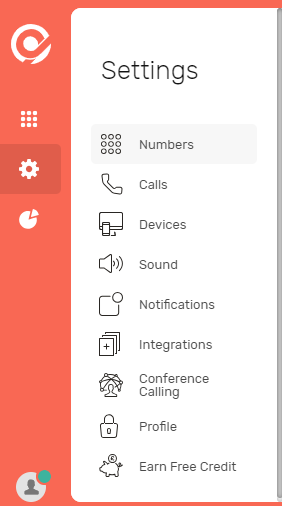
- On the integrations page, locate Zoho CRM and click Install.
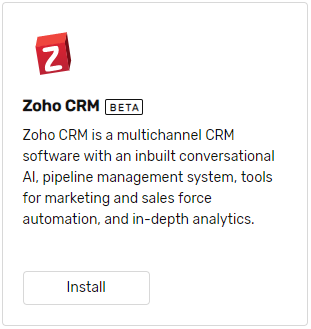
- Login with your Zoho CRM username and password then Accept CircleLoop access permissions.
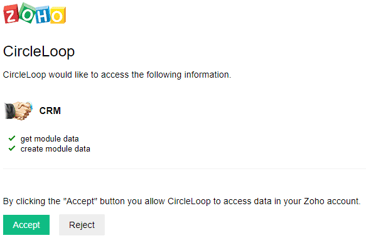
- The Zoho CRM integration will now install and connect your Capsule account with CircleLoop.
Configuring the Zoho CRM integration
Once the Zoho CRM integration is installed you can configure the setup by following the steps below:
- Click the Settings icon within CircleLoop.
- Click Integrations in the settings menu.
- On the integrations page, locate Zoho CRM and click Configure.
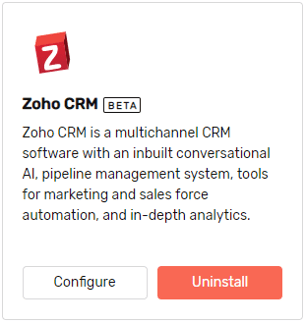
- Tick the check boxes for any features you wish to enable.
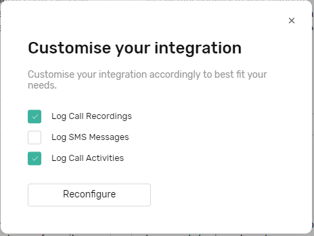
- Click Reconfigure.
Uninstalling the Zoho CRM integration
To uninstall the Zoho CRM integration, follow the steps below:
- Click the Settings icon within CircleLoop.
- Click Integrations in the settings menu.
- On the integrations page, locate Zoho CRM and click Uninstall.