To setup your voicemail settings on the CircleLoop desktop app follow these basic steps:
- Open the App and click on the settings icon (cog on the left hand side
- Navigate down the left hand side menu to "Calls"
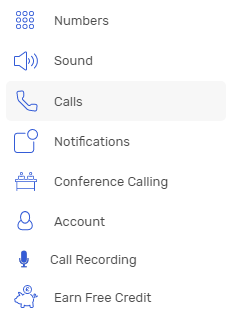
3. Under the "Calls" option the defaulted option for "When calls aren't answered..." will be "Keep ringing" Change this option to "Ask to leave a voicemail"
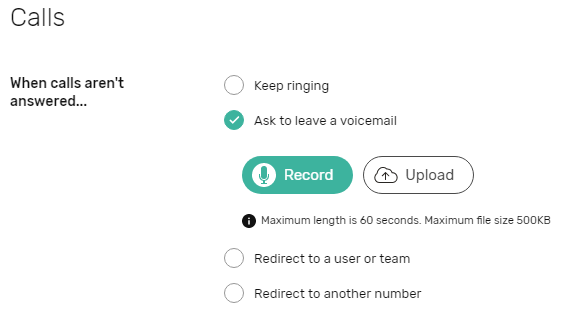
Upon selecting this option you should now be presented with the above shown options.
4. Click "Record" to record your own voicemail using your microphone.
5. Click "Upload" to upload your own voicemail recording from your computer
Remember when recording and uploading the following applies:
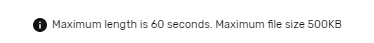
Additionally if you have "Out of hours" enabled scroll down in the same menu to the bottom and repeat steps 3 to 5 for the option "What would you like to happen to calls out of hours?"
Voicemail Length
Please note, when callers leave a voicemail message for you, they are limited to 2 minutes in length. After 2 minutes the caller will be cut off and the recording will be saved up until that point.
