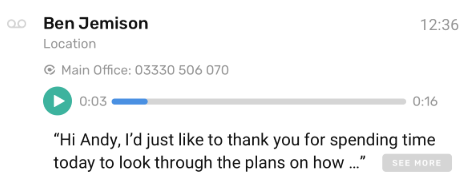All call, message and account activity syncs instantly and appears in all your apps so you always know what’s going on
Filtering Your Activity Feed View
What is Your Activity Feed?
Upon opening CircleLoop, whether you are using one of the desktop apps or mobile apps, you will notice your Activity Feed. This is displayed in the left-hand side panel of the desktop app or accessed by clicking on the "Activity" button located at the bottom of the screen on mobile devices.
Your Activity Feed will be sorted automatically by "All" meaning that all of the below topics activity is shown in one list with times the calls/messages were made or received (with easy icons shown next to the number).
| Calls Made |  |
| Calls Received |  |
| Calls Missed |  |
|
Voicemail Displayed below the Call Missed icon, meaning the missed caller has left you a message |
|
|
SMS/Text Message Received |
|
|
SMS/Text Message Sent |
|
Filtering Your Activity Feed View
If you want to filter any of the above to show, for example, Calls made only there is a button at the top of the Activity feed which displays a drop down list enabling you to filter by each topic like so:
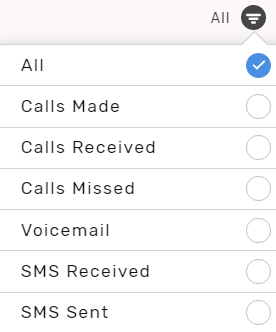
Hopefully the above has helped you understand your Activity Feed and what is displayed.