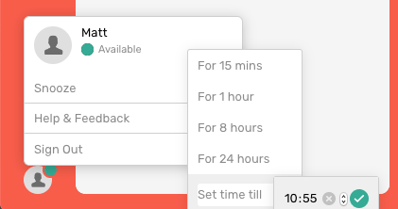- Help Centre
- System & Call Settings
How To Snooze The CircleLoop App
This article will demonstrate how to enable Snooze. This feature will prevent your device from receiving calls for a set period of time.
- When logged in to the CircleLoop app, click the user icon.
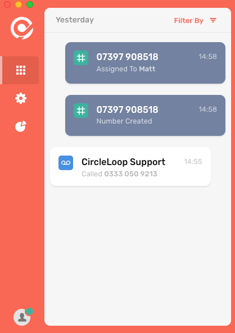
- Select the "Snooze" option.
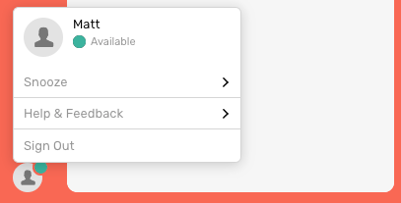
- You can select the amount of time to snooze for.
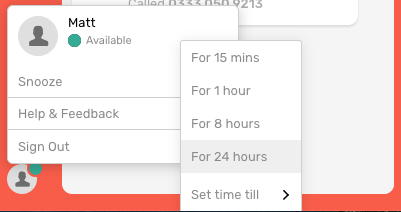
- Or set a specific time to snooze until.