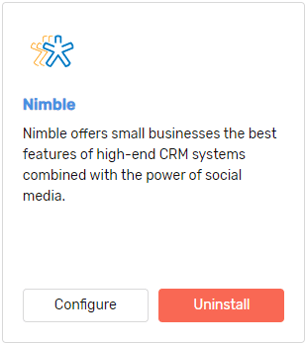The Nimble integration keeps your contacts in sync, logs call activity, allows you to click-to-call your Nimble contacts and enabled enhanced inbound caller ID.
To install the Nimble integration, follow the steps below:
- Click the Settings icon within CircleLoop.
- Click Integrations in the settings menu.
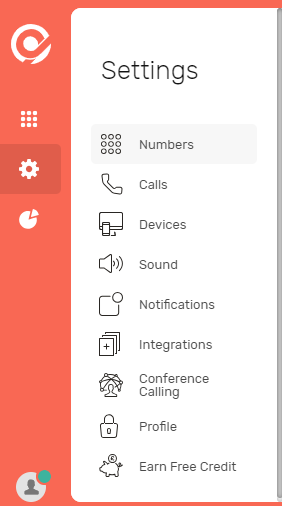
- On the integrations page, locate Nimble and click Install.
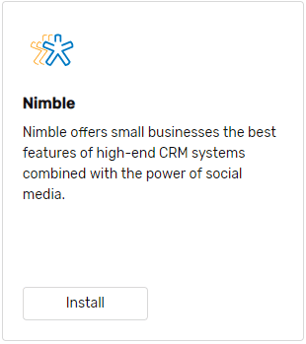
- Review the required permissions and click Authorize access.
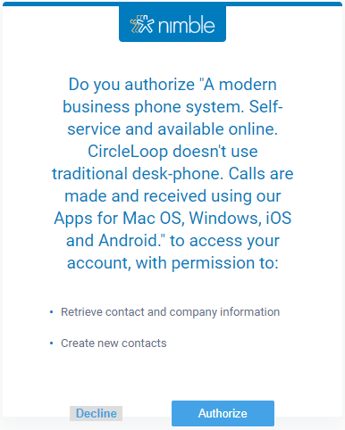
- The Nimble integration will now install and connect your Nimble account with CircleLoop.
Configuring the Nimble integration
Once the Nimble integration is installed you can configure the setup by following the steps below:
- Click the Settings icon within CircleLoop.
- Click Integrations in the settings menu.
- On the integrations page, locate Nimble and click Configure.
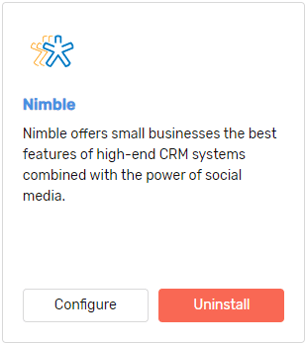
- Tick the check boxes for any features you wish to enable.
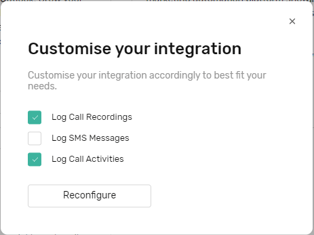
- Click Reconfigure.
Uninstalling the Nimble integration
To uninstall the Nimble integration, follow the steps below:
- Click the Settings icon within CircleLoop.
- Click Integrations in the settings menu.
- On the integrations page, locate Intercom and click Uninstall.