How To Manage Your Active Devices | CircleLoop
When you sign in to CircleLoop on a new device, it is registered as a new destination to handle calls. This article highlights how to manage these devices.
- Click the settings icon on the menu bar.
- Select "Devices" from the settings menu.
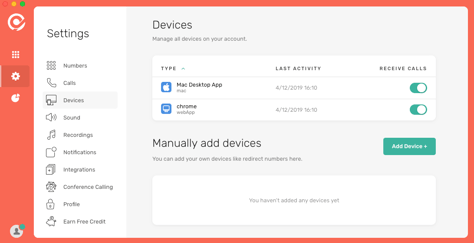
- All devices signed in to your CircleLoop account will be displayed. To stop calls pushing to those devices, click the toggle off.
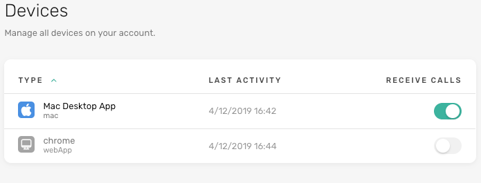
- To rename a device or remove devices you no longer use, click on the label for the relevant device.
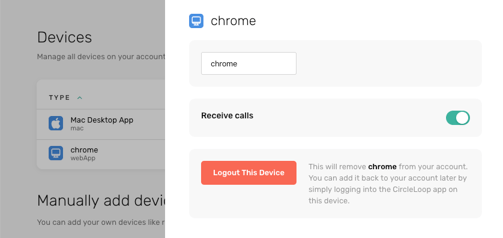
- Use the label to change the name of the device.
- Click "Logout This Device" to remove this device from your list of destinations.
