The ActiveCampaign integration allows you to import your ActiveCampaign contacts into CircleLoop, as well as logging CircleLoop interactions in ActiveCampaign.
What Does ActiveCampaign Integration Do?
Getting Started - Installing the ActiveCampaign Integration
ActiveCampaign Contacts in CircleLoop
Customising or Updating ActiveCampaign Integration
What Does ActiveCampaign Integration Do?
Synchronise Contacts from ActiveCampaign to CircleLoop
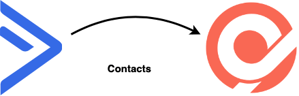
The ActiveCampaign integration imports contact information from your ActiveCampaign contacts.
As you add or update contacts in ActiveCampaign, those details will be synchronised with CircleLoop.
Log Call Details, Call Recordings and SMS Messages to ActiveCampaign Contact’s Notes
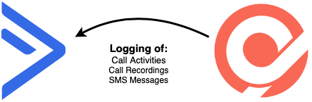
When you make a call to a ActiveCampaign contact through CircleLoop, information related to that call is logged in ActiveCampaign’s ‘note’ for that contact. Additionally, CircleLoop will update your contact note with information about call recordings and SMS messages.

Getting Started - Installing the ActiveCampaign Integration
Navigate to the CircleLoop integrations menu by either:
- Clicking settings in the CircleLoop app, then clicking Integrations.
- Visiting https://integrations.circleloop.com
Find the ActiveCampaign integration and click Install.
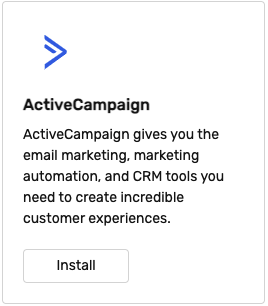
In order to connect your CircleLoop and ActiveCampaign accounts, you will need to provide:
- An API Key for accessing ActiveCampaign (see How to Find Your API Key)
- The domain of your ActiveCampaign account (see How to Find Your Domain)
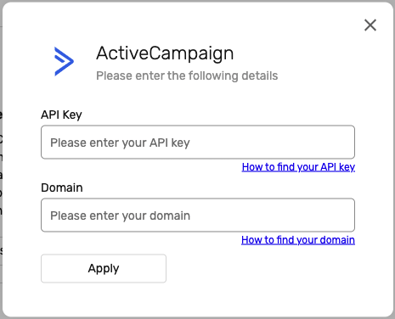
When you have provided all the required fields, click Install. After a few moments, a message will appear notifying you that the ActiveCampaign integration was successfully installed.
How to Find Your API Key
An API Key is like a password that services use to access each other. ActiveCampaign lets you create an API Key to give to other services, such as CircleLoop. This allows them to securely access a limited set of information within your account, such as contacts or to update information like call history.
In order for CircleLoop to access information within your ActiveCampaign account, you’ll first need to find your API Key within ActiveCampaign. Then you can provide that API Key to the CircleLoop integration.
To find your API Key, log into your account then click the ‘Settings’ button at the bottom of the left menu. Then choose ‘Developer’ from the submenu.
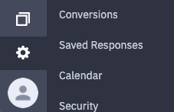
Your API Key is inside the ‘Key’ field. Copy this key and paste it into the ActiveCampaign integration installation.
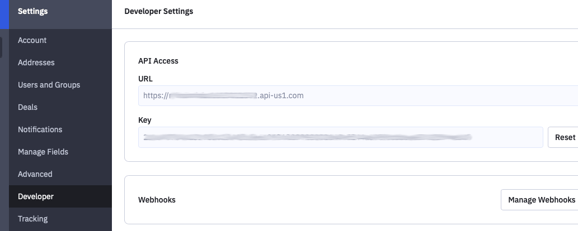
How to Find Your Domain
ActiveCampaign creates a domain for your company when you create your account. CircleLoop uses this domain name to tell ActiveCampaign which account it is connecting with.
The domain name takes the form of mycompany.activehosted.com. You can see it in the address bar of your browser when you’re using ActiveCampaign.
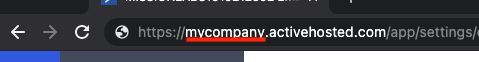
You can also find your domain name in the ‘Account’ page of ActiveCampaign settings. It’s part of the ‘Account Name’ URL.

Enter the domain into the ActiveCampaign integration installation.
ActiveCampaign Contacts in CircleLoop
CircleLoop helps you recognise which of your contacts were imported from ActiveCampaign by tagging them.
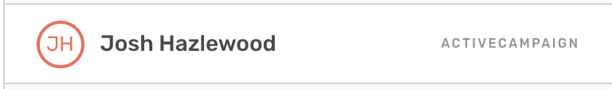
By viewing a contact’s details, you can navigate directly to their information in ActiveCampaign by clicking ‘View on Active Campaign’.
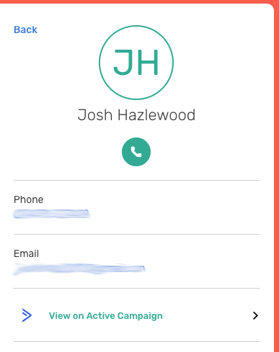
Customising or Updating ActiveCampaign Integration
Once the integration is installed, you can choose which details you want to log to your ActiveCampaign contacts. To customise the ActiveCampaign integration, navigate to the CircleLoop integrations menu by either:
- Clicking settings in the CircleLoop app, then clicking Integrations.
- Visiting https://integrations.circleloop.com
Scroll to the ActiveCampaign integration and click ‘Configure’.
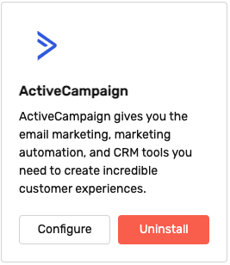
You can choose whether or not to log information to your ActiveCampaign contact about:
- Call Recordings
- SMS Messages
- Call Activities
You can also update your ActiveCampaign integration details, including:
- An API key for accessing ActiveCampaign
- The domain of your ActiveCampaign account
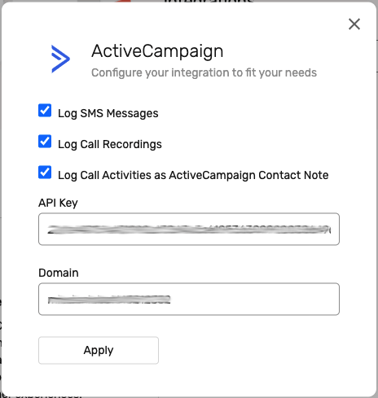
When you have finished making changes, click ‘Apply’.
Frequently Asked Questions
How do I disconnect CircleLoop from my ActiveCampaign account?
To remove the ActiveCampaign integration, navigate to the CircleLoop integrations menu by either:
- Clicking settings in the CircleLoop app, then clicking Integrations.
- Visiting https://integrations.circleloop.com
Scroll to the ActiveCampaign integration and click ‘Uninstall’. After a few moments, you will see a message notifying you that the integration was uninstalled successfully.
Contacts that were previously imported from ActiveCampaign will now be removed from CircleLoop.
