How to find the information needed to integrate your Senta account with Circleloop.
Installation
You should first have your Senta account setup with permissions to add users and integrations.
How to get your Senta API Key
-
-
Login to your Senta account.
-
Click the Settings button (Top right).
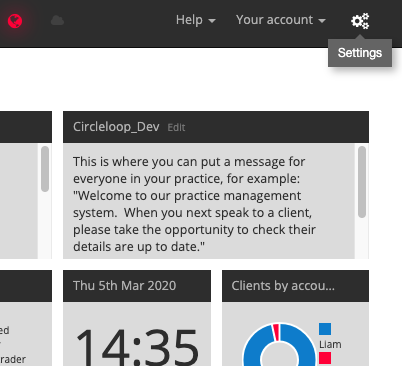
-
Click Users from the dropdown list.
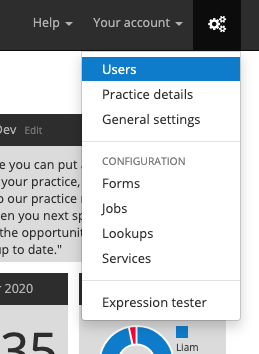
-
Click Add Integration.
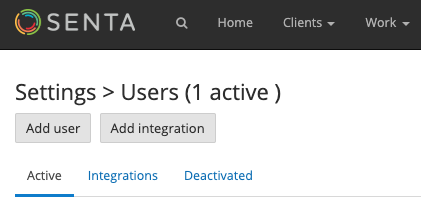
-
Name the Integration something sensible like “CircleLoop”, as this will appear on Customer notes.
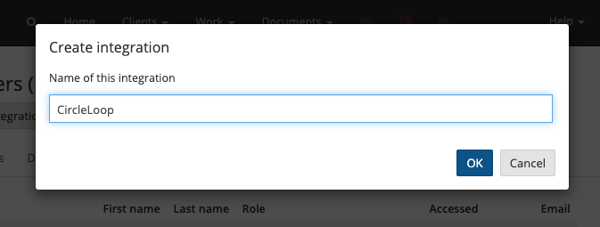
-
Click Generate API Key
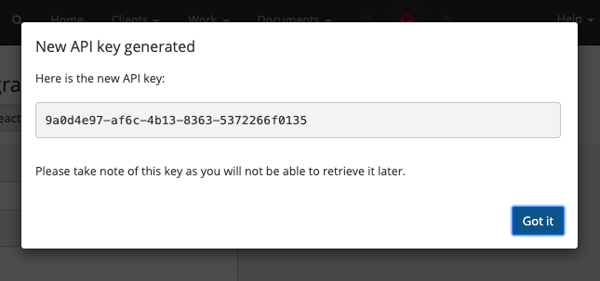
-
Save this in the CircleLoop integrations install page.
-
Example: "40458a63-7a01-45d4-90a4-c58df8715947"
How to get your domain:
-
-
-
Login to your Senta Account.
-
Copy from the Browser Address Bar (URL)
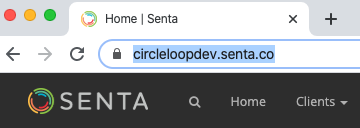
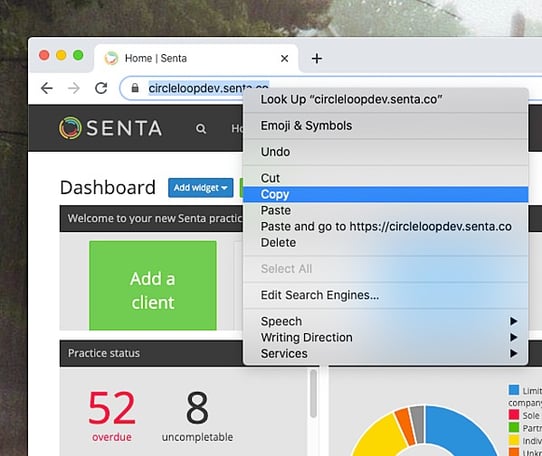
-
Paste into the the CircleLoop integrations install page.
-
Example: "https://circleloopdev.senta.co/"
-
