Mac and Windows Apps
When using the Mac and Windows apps, we strongly recommend that you use a good quality headset. The built-in microphone on most computers won't be suitable for making phone calls so we'd recommend you invest in a headset.
Setting the right speakers and microphone
When you connect a headset to your computer using USB, Bluetooth or a headphone jack, please review your CircleLoop app's Audio settings to ensure this is set up correctly. Settings > Audio
CircleLoop allows you to configure separate audio channels for ringing, live call audio, and microphone input. To ensure the best possible experience, we recommend the following setup:

Ringing - Controls where you hear incoming call alerts
We recommend setting this to your computer’s speakers rather than your headset. This way, you’ll still hear incoming calls even when you’re not wearing your headset
-
Mac: Choose Built-in Output
-
Windows: Select your internal audio device (commonly Realtek)
If you set this to your headset, you may miss calls unless you're wearing it at all times
Call Audio - Controls the output for in-call audio
Select your headset from the dropdown list to ensure clear audio during calls. If your headset isn’t listed, check that it’s connected and powered on
Microphone - Controls your audio input during calls
Choose the same headset used for Call Audio to maintain consistency and audio quality. This will help reduce background noise and prevent echo
Microphone Settings on Windows
Windows users can set default audio settings from within System Settings > Sound
-
Plug in your USB headset or connect it via Bluetooth
-
Open the Settings menu
-
Click System then Sound
-
Under Input, select your headset from the list
Microphone Settings on a Mac
Mac users can set their default microphone through System Preferences
-
Plug in your USB headset or connect it via Bluetooth
-
Open System Preferences
-
Click Sound
-
Select the Input tab, then choose your headset
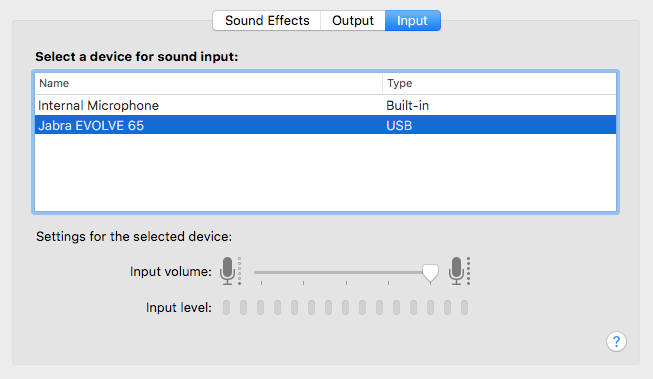
Saving Your Preferences
Once configured, CircleLoop will remember your audio settings each time you reconnect the same device. You should only need to set this once, as Circleloop should recognise the default settings stored.
Issues with Saved Preferences on Windows
Windows allows you to set default audio devices for individual applications. These settings can be managed from the same Sound settings screen by scrolling down and selecting Volume Mixer
In Volume Mixer, you can assign your headset as the main output and input device for specific apps like CircleLoop
If your headset is selected here as both the main speaker and microphone, it will continue to be used by CircleLoop even if the Windows input or output defaults change
This can be useful if your computer occasionally switches to other devices by default, as it ensures CircleLoop continues to use your preferred headset

Mobile Apps
Mobile phones have great quality microphones and speakers as they're designed for making calls. We recommend using the built-in hardware on your phone whenever possible. If you do use a Bluetooth headset though then the app will use whichever headset is currently connected. This is the same for Bluetooth Car Kits and also when using Apple CarPlay.

