How to find or create your FLG API Key & Domain
1. FLG API Keys
Your FLG API Key can be found in your FLG web portal by following the below steps.
1. Click into Settings
2. Select Configuration from the Settings Sub-Menu
3. Click 'Access Keys'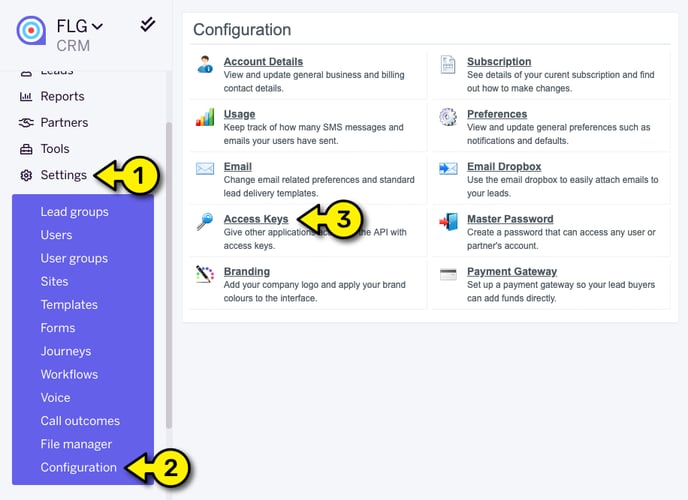
The Access Keys screen will show any existing keys that have permission to access your FLG account, when installing CircleLoop we recommend creating a new key.
4. Select Add New Access Key
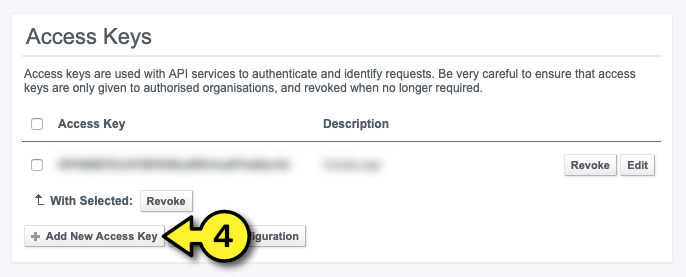
Give the new Access Key a friendly description (eg. 'CircleLoop') and grant permissions to allow CircleLoop to create, read & update leads & activities, and access the Voice integration: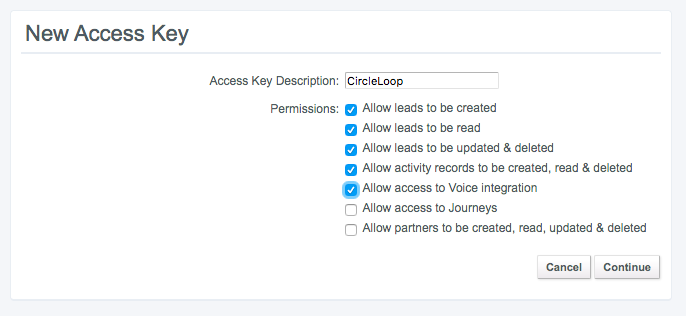
Click Continue to generate the new key, and copy the key across to the integration configuration screen: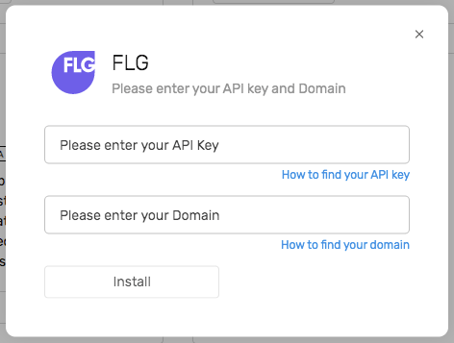
2. Your FLG Domain
Your FLG domain appears in the URL bar when you login to your FLG account.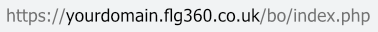
In the above example, 'yourdomain' is the domain required to install CircleLoop. This would usually be your company name or some variant of.
