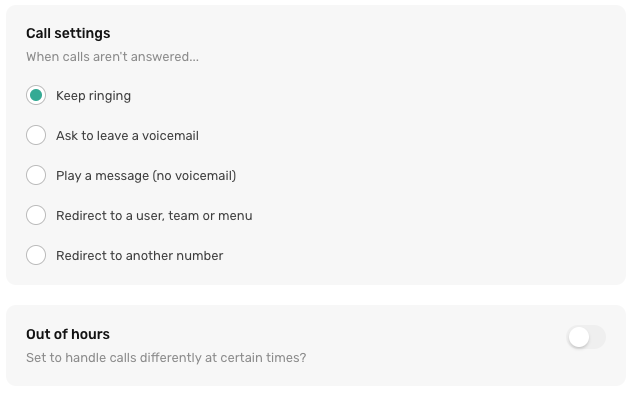As an admin, you can create menus that allow your callers to choose their required destination. The article demonstrates how to setup a menu.
- When logged in as an admin, locate "Menus" under the administrator settings.
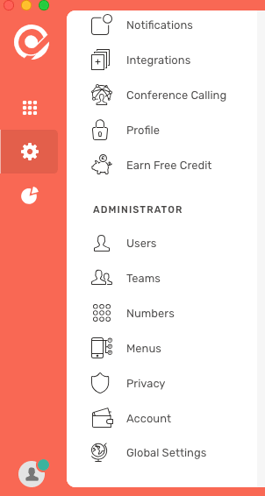
- Click "Add Menu +" to create a new Menu.
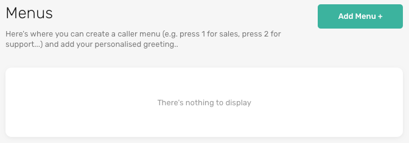
- Use the label to name your team.
- You can enable a welcome greeting and waiting music using the respective toggles.
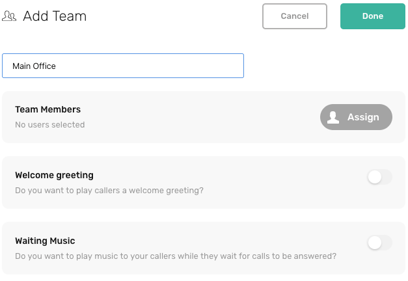
- Click "Assign" to add users to this team.
- Click the checkbox for each team member you wish to and and click "Done" when complete.
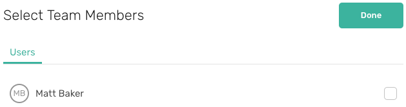
- Use the radio buttons to select how unanswered calls should be answered.
- Use the toggle to choose whether to enable Out of Hours.