Click callable tel: links on websites to initiate calls on your desktop app
Windows 10
If you have one of our browser extensions added, please delete the extension.
Open your Windows Settings. Select Apps > Default Apps.
Scroll to the bottom and select Choose default apps by protocol
Under TEL URL:tel, click on the current entry (blank or another assigned application) and select CircleLoop
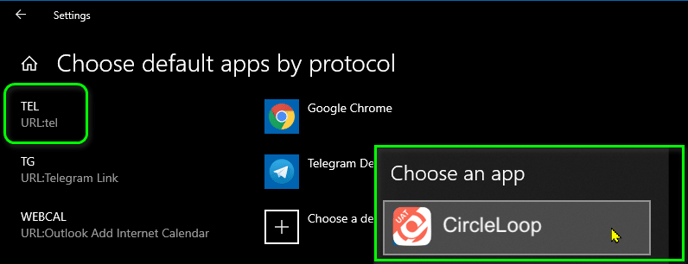
Windows 11
If you have one of our browser extensions added, please delete the extension.
Open your Windows Settings. Select Apps > Default Apps.
Select Default apps. Under TEL URL:tel, click on the current entry (blank or another assigned application) and select CircleLoop

Mac
If you have one of our browser extensions added, please delete the extension.
Open Facetime.
Click Facetime > Settings

Select CircleLoop as the default for calls

