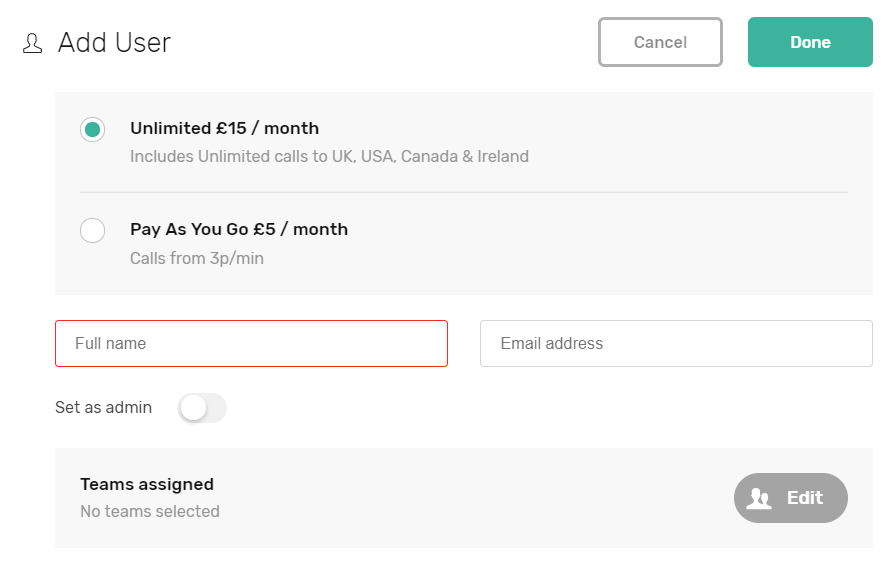Each person using CircleLoop needs to have their own user account. Account administrators can add users in any of the apps. Users will all get their own phone number with their subscription plan.
Desktop Apps (Mac and Windows)
- Click Settings
- Within the settings page, under the Administrator section, click Users
- Click the Add User button
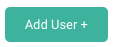
- Choose which plan they will use (Unlimited or PayG)
- Add the user's details (name, email)
- Flick the Set as Admin switch if you'd like them to be able to manage users and numbers in your account
- In the Teams Assign section, you can decide whether that user needs to be a member of any existing Team
- Finally, click the Done button
- Please note that each individual user is entitled to one phone number in their subscription price. If you would like to add a phone number for your new user you can do that now in to the Numbers section.