Any phone number you add to CircleLoop is instantly live and ready to use.
Choose from UK geographic, UK non-geographic or UK mobile numbers.
What Types of Numbers Can I Add?
Removing Numbers
Adding a Number
Every CircleLoop user is entitled to a phone number, but you can also add extra numbers.
When your users need extra numbers simply go to:
- Admin Settings
- Select Numbers
- Select Add Number +
- Select type of number
 You'll then see a list of available numbers - select the one you'd like to add then hit the Done button
You'll then see a list of available numbers - select the one you'd like to add then hit the Done button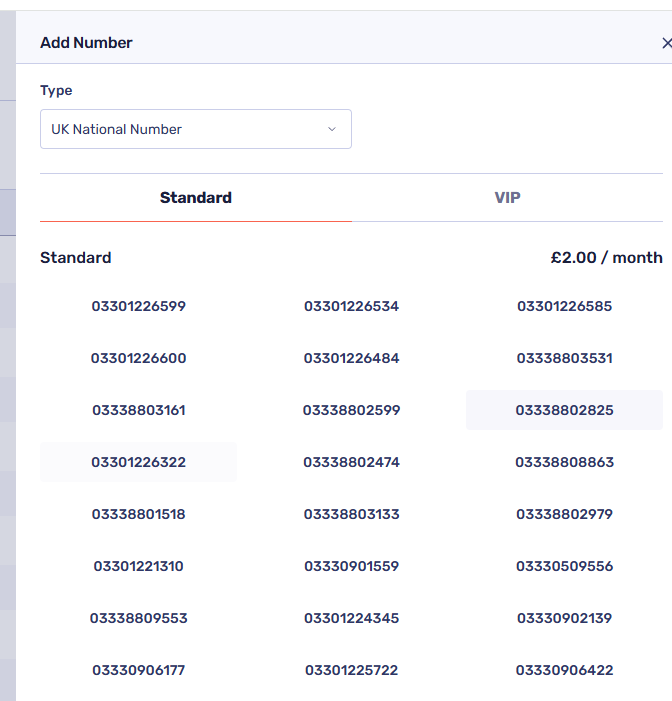 The number will be added to your account
The number will be added to your account- After pressing Done you will be asked to Assign the number to either a User, Team or Menu
If you have assigned the number to a team multiple people are able to answer and make calls on the same number. Great for your main office number or departments within your business such as Sales or Accounts.
What Types of Numbers Can I Add?
- UK Town/City, National and Mobile numbers can be added using any of the CircleLoop apps from £2.00 per month +VAT.
UK Town or City Numbers
You can choose a number from any geographic area code in the UK. These are perfect if you want your business to appeal more to a local area.
<- back to topUK National 03 Numbers
CircleLoop offers national 03 numbers from our own 0333 number range from Ofcom. 03 numbers are perfect if you want to give your business a national presence. Calls to 03 numbers are included in all phone providers minute bundles so this is a really cost-effective way of letting your customers reach you.
More information on 03 numbers can be found on the Ofcom website.
Please note: we don't support any 05, 08 or 09 national numbers. Many of these types of numbers can be very expensive for your customers to call, so we strongly
recommend using an 03 number instead.
UK Mobile Numbers
Our mobile numbers are major network numbers and are treated exactly the same as calling providers such as Vodafone, EE, O2 and Three. Your customers won't be blocked from calling these numbers or charged extra unlike the premium 07 numbers offered by some other providers.
Our mobile numbers also offer support for sending and receiving text messages (SMS) using the CircleLoop apps.
<- back to topRemoving Numbers
Removing numbers can only be done by the owner of the account but is as easy as adding them! Simply go to:
- Admin settings
- Numbers
- Select the number
- If the number is assigned to a user click the Unassign button
- Then hit Delete
