Here we will show you how to add a device other than the supported Yealink and Snom models that we can automatically provision.
- Sign into CircleLoop and go to Settings > devices > add device
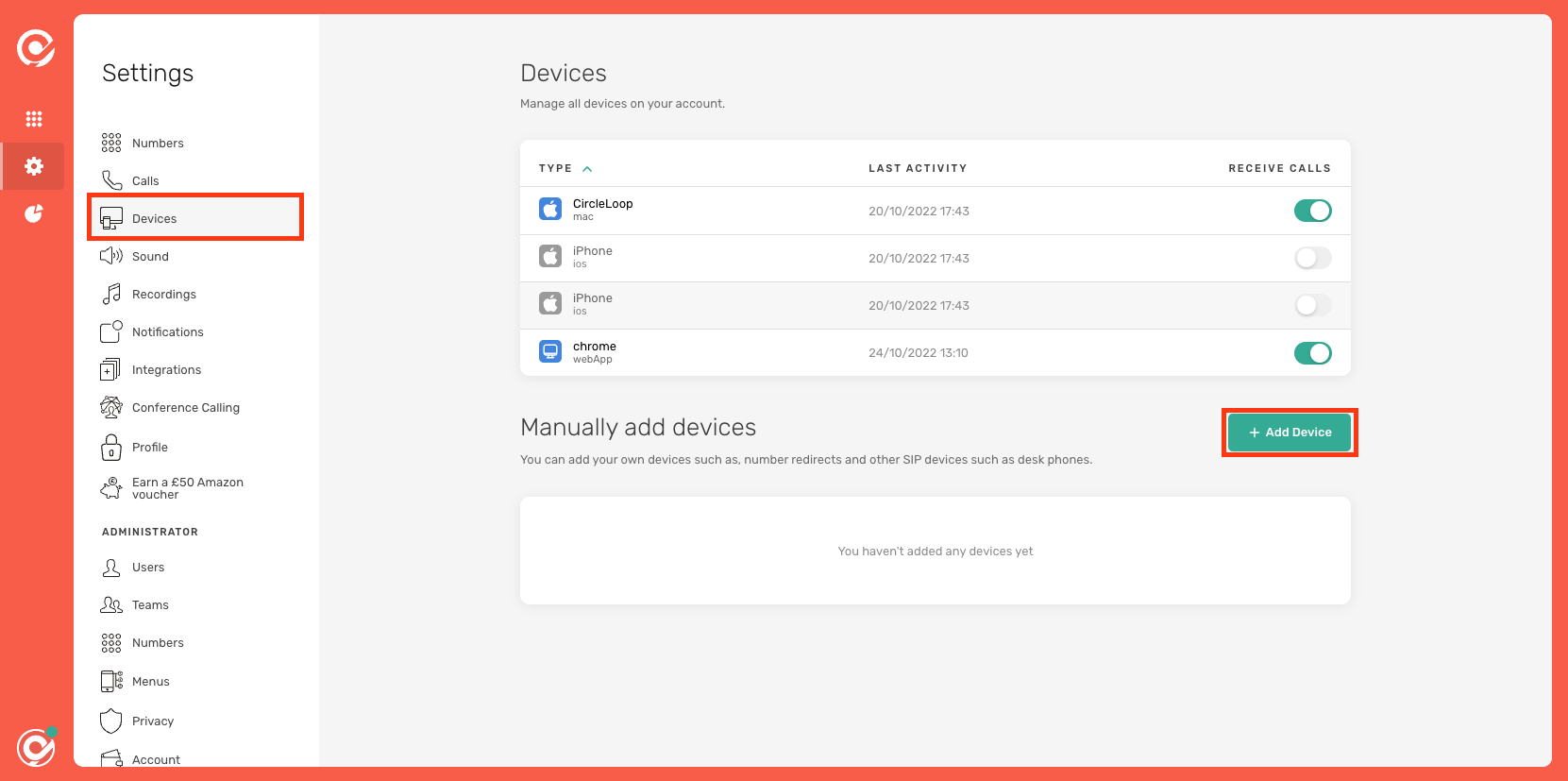
- In the sidebar, select 'other device' from the drop-down menu, name your device, and then click 'add deskphone'.
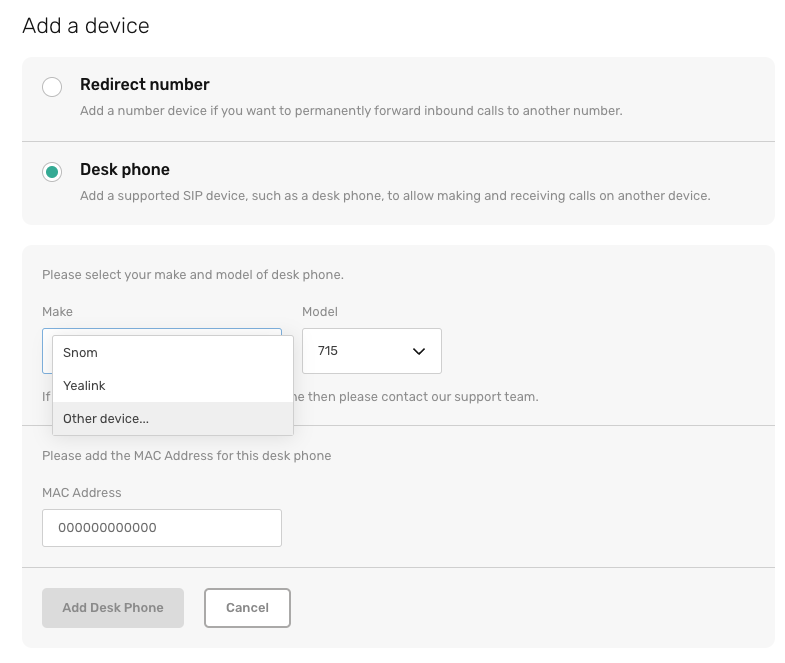
- Once created you will be presented with credentials to enter into your deskphone or other SIP device.
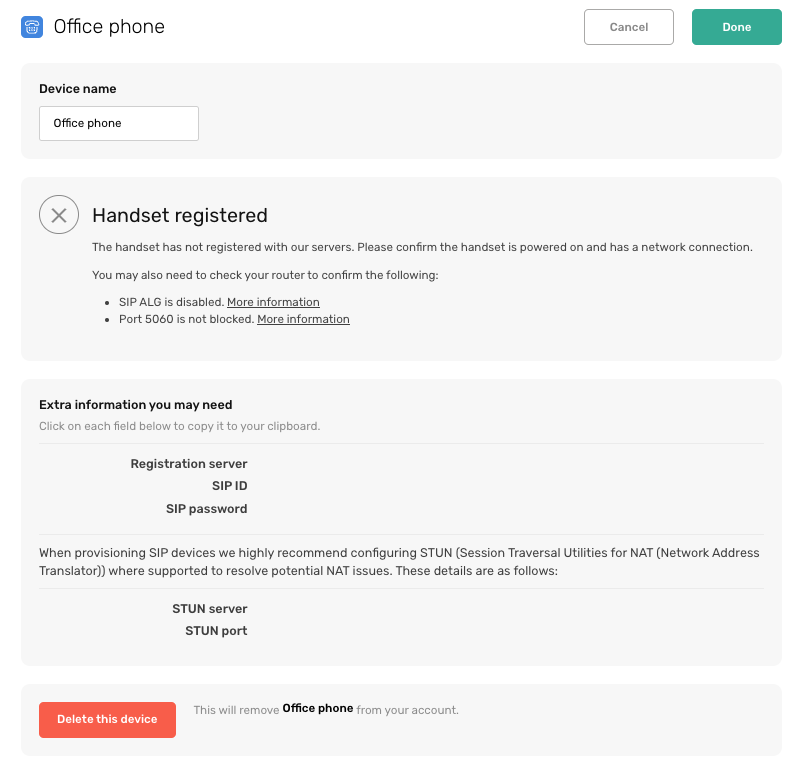
Please bear in mind that other devices are unsupported so should you have any issues with registering the device, our support team will likely be unable to assist you beyond this point. So in the event of you having trouble getting your other device to register, you will need to speak with the manufacturer of the device you're looking to add
